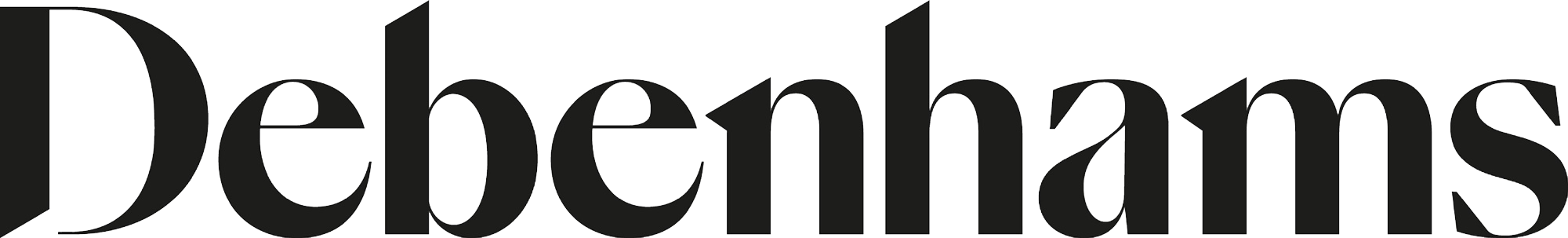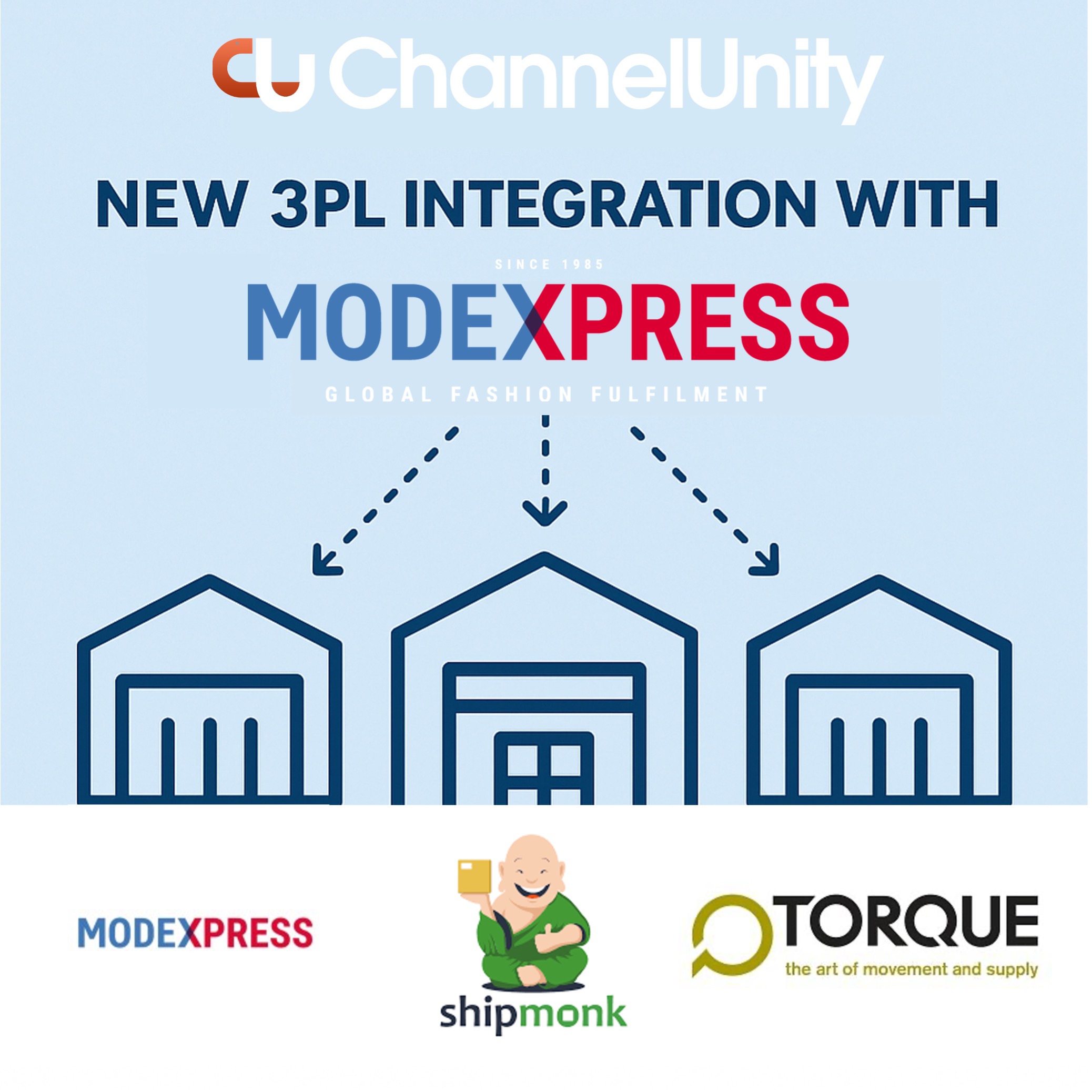23 Feb
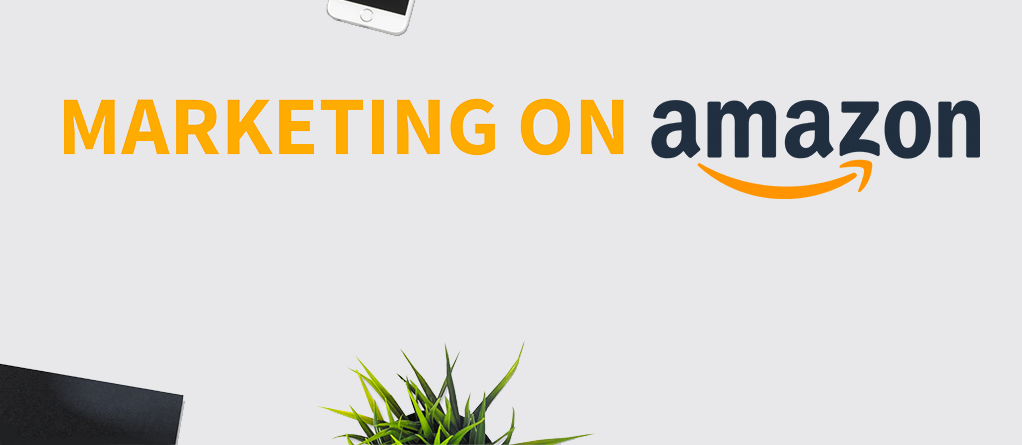
The team at ChannelUnity has been helping retailers to manage their online marketplaces since 2009. 6 years of eating and breathing eCommerce have given our team an incredible amount of knowledge about all aspects of eCommerce, and we’re keen to share what we’ve learned.
Be the cheapest, or negotiate to become it.
When we began helping retailers, Amazon was a lot smaller, and concepts such as ‘repricing’ didn’t exist. We’ve seen the marketplace change dramatically from one where being present and competitive was good to one where being cheapest seller really matters, particularly when you’ve no sales history to help you out.
Where you’re selling the same products as another retailer, negotiate hard with your suppliers if you aren’t able to be the cheapest seller. Consider making smaller profits, breaking even or even making a small loss on your first sales just to ensure that you’re able to compete against those with a great track record.
Being second place on the list of sellers for a product may bring you as little as 20% of the sales attracted by the cheapest seller.Based on this, if you’ve been ordering x quantity of an item per month and don’t have margin enough to beat the cheapest seller, sell your supplier on the idea that if they give you a better wholesale price and enable you to beat your competitors, you hope to sell five times as many items.
Always remember: The supplier of the established cheapest item isn’t operating at a loss, but volume is usually the key!
Ship reliably. Ship fast!
If you can ship orders within 24 hours of receiving them on Amazon, MAKE SURE TO TELL AMAZON! Amazon’s default shipping speed – or ‘Fulfillment Latency’ – is 2 days.
That’s fast, but being able to ship faster will help your listings to climb their way up the rankings. We provide our customers with a facility to read important data like this, that may vary from item to item, from your shopping cart to make sure retailers can present themselves in the best light. So make sure that whatever tool you’re using for automating Amazon listings it is flexible enough to programme with the things that are of upmost importance to enhancing your search ranking performance.
90,000 in stock and low sales.
Say you’ve just received a massive shipment of your product in, and have thousands in stock. That’s great, but Amazon considers supply and demand to be a factor in its ranking algorithm. As well as the more visible displaying of messaging such as ‘Only 1 left in stock’ or ‘Hurry – only 3 left in stock!’ which entices customers to buy, we believe from our experience that Amazon considers a low stock count a positive factor towards your search ranking. We make it really easy to limit your stock level when talking to Amazon. Simply set a ‘Maximum Quantity to Advertise’ within a Listing Settings template, and ChannelUnity will – for example – tell Amazon that you have 3 in stock instead of 90,000. Each time you sell an item, ChannelUnity will increase the stock level back up to 3 remaining until you have less than three on the shelves. It’s the little things that make all of the difference, make sure you’ve got the ability to get them right consistently.
FBA can be FAB.
Amazon FBA allows you to ship your items straight from Amazon’s own warehouses, using the same team that ship items ‘Sold and Dispatched by Amazon’. This can be great if you receive a lot of orders and don’t want the overhead of managing warehouse teams yourself. Another perhaps often-overlooked benefit of shipping your items with Amazon FBA (Fulfilled By Amazon) is that it allows you to gain an audience with the ‘Amazon Prime’ members. Prime members are able to receive free next day delivery on their orders, and can filter search results to show only ‘Prime Eligible’ sellers. With one click of a mouse, you can be excluded from a Prime members search – using FBA gets you back in. This doesn’t mean FBA is right for every seller however. If you sell a heavyweight bulky item of little value, FBA isn’t for you. On each region’s Amazon Services page, you can find an example of the FBA costs in your region.
Looking at the UK portal as an example, we are told that the fees relating to a 44.6 cm x 39.2 cm x 3.6 cm item weighing 799 grams would be £3.15. The example selling price of the item is £14.99. Assuming the standard fees to Amazon of 15% per sale apply on this item, selling fees would be £2.25. This plus the FBA fee above leaves £9.59 – 63% of the original fee. A margin of 36% would be needed on this item before the seller can even start seeing a profit!
But let’s say that rather than £14.99, the item – of the same weight and size – is worth £149.99. Amazon still gets its 15% fee here, but as the FBA fee isn’t price-based, this doesn’t increase. This means the seller is left with £124.34 – 82% of the total sale price.
Hopefully from this you can see that price, weight and dimensions greatly influence whether FBA is the right choice for your business. If not, don’t feel like you’re missing out; remember that any other sellers who have your items will also be excluded from selling via FBA.
Remember: See point 1 above if you see someone selling your items cheaper than you – or at the same price – using FBA and you can’t make a profit using it. The competitor will still be making a profit; either there is room to negotiate with your supplier or a better supplier is out there for that item.
Be Specific.
Facet searching is a big thing on Amazon, and Amazon’s design invites the user to make use of it. This is the process of filtering down a loose search until you see more and more relevant results appear. When you do a search, you’ll see ‘search facets’ appear in a list on the left. Size, Colour, Material, Brand… these are all designed to help the shopper narrow-down their search results. Imagine if you’re searching for a “blue short sleeve t-shirt for men in size M from brand Lacoste”. It’s unlikely that you will search for this behemoth of a search term, and indeed, searching on Amazon.com for this yields only one result (and it isn’t a t-shirt!). Instead, lets begin by putting a search into Amazon.com for “t-shirt” (without the quotes).This returns 3,138,809 results. Yikes. We can do better though:
- Clicking the facet ‘Men’s Shirts’ in the Department list gives us 175,966 results.
- Going deeper by adding ‘T-Shirts’ gives us 165,376 results.
- Filtering the brand to ‘Lacoste’ gives us 113 results.
- Filtering the colour to Blue gives us 31 results.
- Filtering the size filter to Medium gives us 19 results.
- If we decide we want a short sleeve t-shirt by choosing this in the Sleeve Length:6 results found.
Now here’s the rub. Let’s say you’re selling a t-shirt which is a perfect match for all of the above filters – your product could have been one of the 6 t-shirts that I want to buy! But let’s say that when adding the product you forgot to tell Amazon that the t-shirt was short-sleeved…. Oops, sale lost!. It’s true that Amazon’s product attributes can be a pain. Everyone who has ever tried listing a product onto Amazon, regardless of how, will have some experience of the enormous amount of data that you could give it. But they’re important – vitally so – as facet search is powered by them. If you are adding new products onto Amazon with us, we recommend that you look at the Amazon-provided listing spreadsheet for the type of item you are listing and provide as many of the desired attributes- this will greatly increase your chance of being viewed by shoppers.